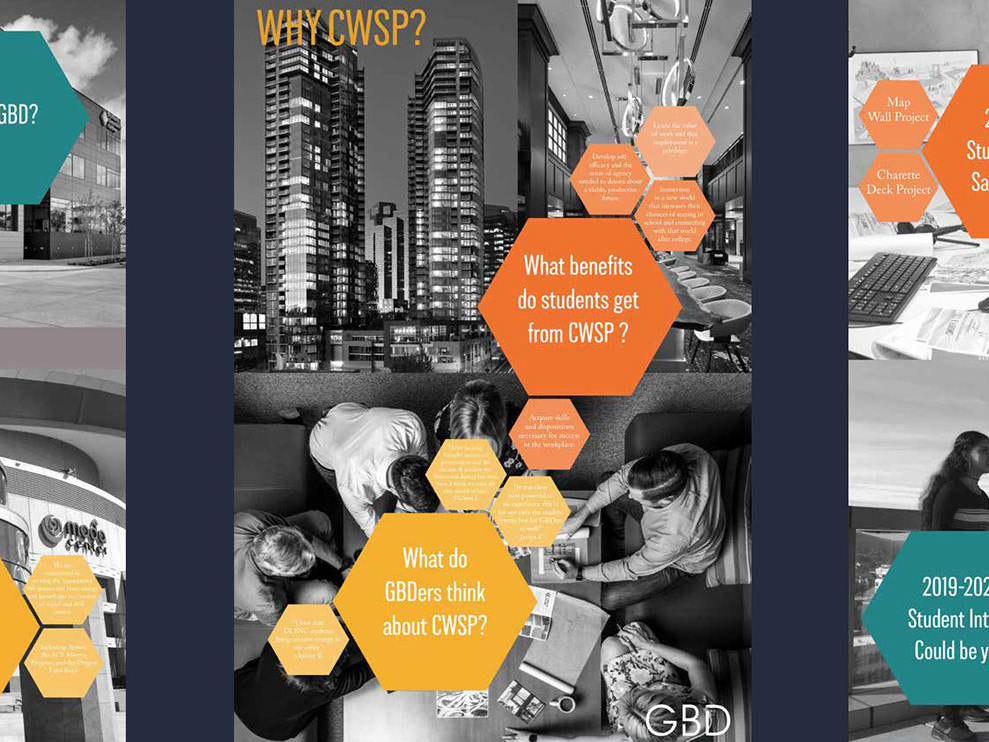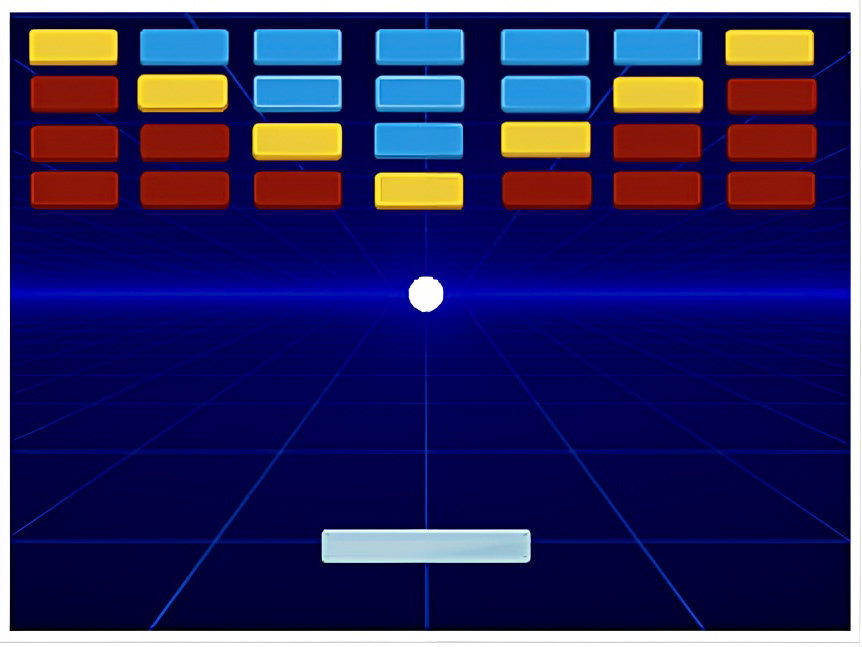This was one of the first projects I made in my Intro Motion Design class. We were learning about green screens. Since I couldn't find a image with a green screen so i could add the ocean video, I decided to make my own. I used photoshop to make a image of the table with the green screen and then I used After Effects to add the video.
Another of the projects in Intro to Motion Design was an animation contest. This year's prompt was how to solve Covid-19. After thinking about it for a bit I decided to take a more lighthearted approach and then go into some actual good advice. I used Adobe After Effects to edit my work. I created and animated my character in character Animator and even did some hand drawn animation on Adobe Animate. The link below goes more into depth in regards to my process.
For my final project in Intro to Motion Design I decided to animate a portion of one of my podcast episodes. I used the same character I created in Adobe Character Animator for myself and created an additional one for my co host.
I used Procreate to draw the set. I used a green screen for the back wall and edited everything in Adobe After Effects.